1. Create a Service Account
Metlo mirroring on GCP requires a service account with the following permissions:- Compute Admin
- Compute packet mirroring admin
- Compute packet mirroring user
- IAP-secured Tunnel User
2. Install Metlo’s CLI Tool
You can install metlo from npm by running the following:Bash
3. Set up Traffic Mirroring
To set up traffic mirroring run the following:Bash
Traffic Mirror additional items
Simply runmetlo traffic-mirror gcp new.
Bash
Bash
List Mirrored items
Currently mirrored items can be retrieved bymetlo traffic-mirror gcp list
Bash
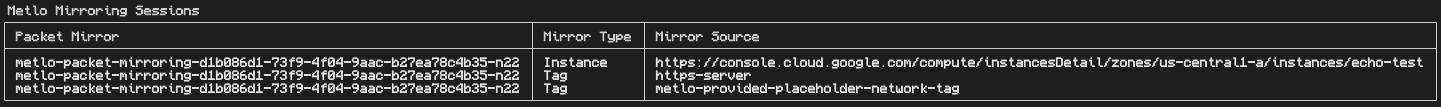
Removed mirrored item
Mirrored items can be removed bymetlo traffic-mirror gcp remove
Bash