1. Sign up on our Self Hosted Portal
You can sign up for our self hosted product on https://my.metlo.com. This will automatically generate a license key you can use for your self-hosted installation.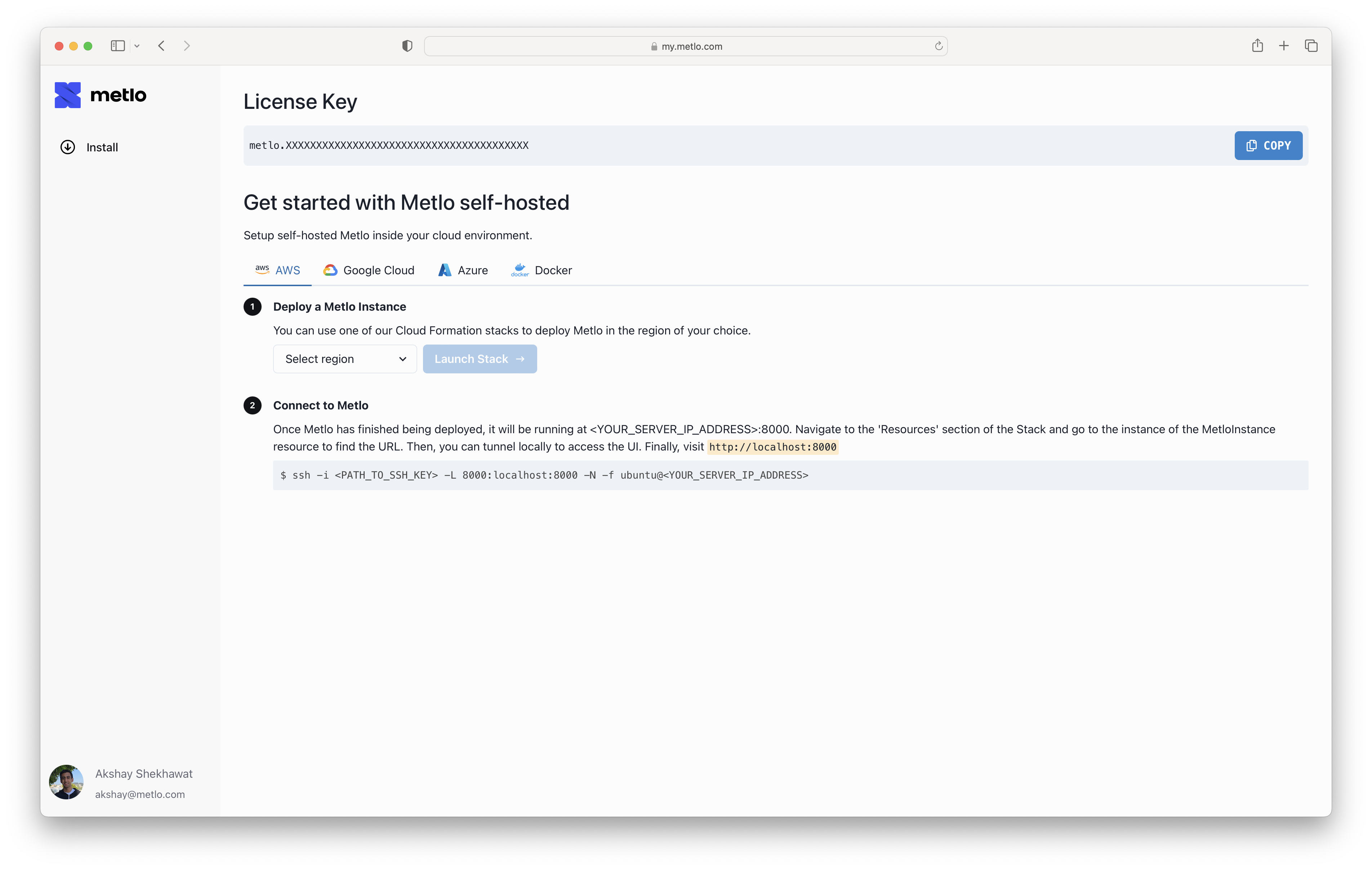
2. Deploy Metlo
You can deploy Metlo Self Hosted using one of the deployment methods in the app. We have simple deployment methods for AWS, GCP and Azure as well as instructions on how to deploy to Docker. It should take less than 10 minutes to deploy Metlo in your own cloud!3. Open Ports
Metlo’s connectors send traffic to port 8081. Make sure to configure your instance’s firewall rules so port 8081 is open to the machines you want to monitor.4. Updating Metlo
To update to the latest version of Metlo you can ssh into your instance and runsudo metlo-deploy update.
You can set up automatic updates by running sudo crontab -e and adding the
following to the file: