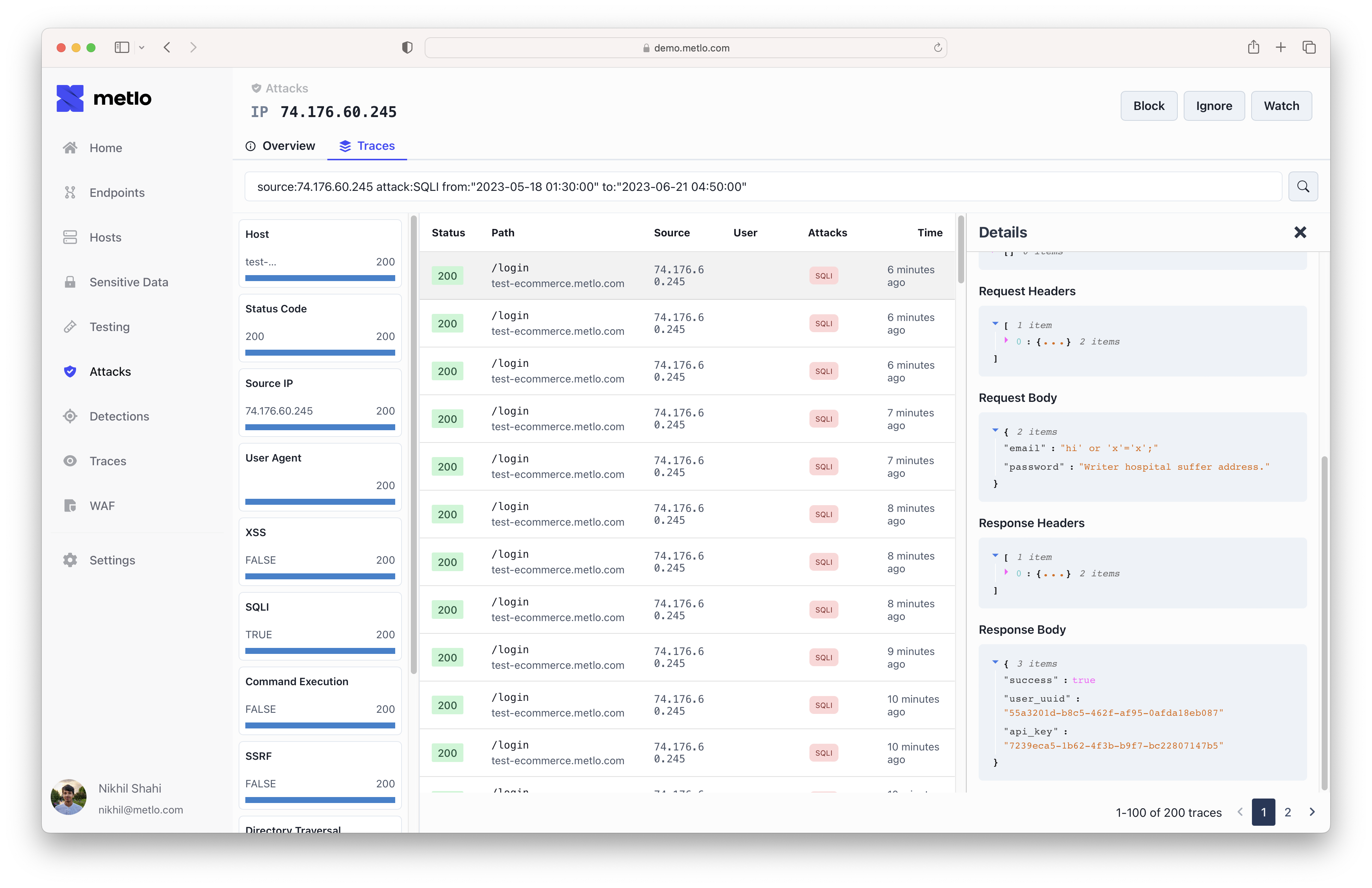Traces tab, you can view all the requests that are associated with a specific actor. From the timeline view, you can click
on any of the detection events to get a filtered list of requests that were flagged for that event. Based on this information,
you can choose to block the actor.